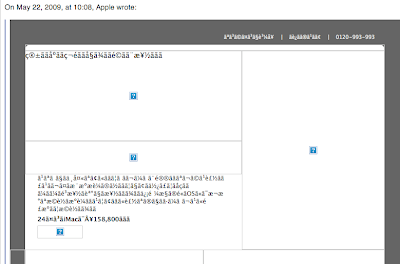Clueless no あなた:
News_Japan@InsideApple.Apple.com;
Why do you keep sending me messages in Japanese? Is it because you ignore feedback, or because you locate me in Japan, and ignore language preferences for individuals?
I thought Apple had its sh... together, but apparently not. Please get a clue, and share it with your mother sites: Language preferences and internet locations are, or should be, entirely independent.
Cheers, PB
PS: I plan to publish this message.. If you have a problem with that, please let me know immediately.
On Thursday, May 28, 2009, at 09:05PM, "Apple" <
News_Japan@InsideApple.Apple.com> wrote:
>━━━━━━━━━━━━━━━━━━━━━━━━━━━━━━━━━━━━
>あなたのMacを最大限に楽しもう。
>おすすめのアイテムで、最高の写真を。
>━━━━━━━━━━━━━━━━━━━━━━━━━━━━━━━━━━━━
>
>Macを使えば写真の整理も、編集も、共有も、すべてが今まで以上に簡単に。
>ここでは写真に関連した人気のアクセサリやアプリケーション、また、
>オンラインのチュートリアルや、無料ワークショップを紹介します。
>
>全てのMacを見る
>
http://insideapple.apple.com/redir/cbx-cgi.do?v=2&la=jp&lc=jp&a=zED5xC1lD%2FmkMUXUuJsy2i0wEd5SPdLnlC6KSSmMkOrnm3EEreotIT5HuYPe0KMToOkUlZqNoBDEYl4ET2BDgdOwewZP3iB5ewyuvG3G4ZUFjezbcHJ48BQRtA0i%2FPESDnX4PurPizY1mh5rZZb5RQ%3D%3D>
>────────────────────────────────────
>写真を撮る
>────────────────────────────────────
>
>■美しい画質と細やかな描写を実現。
>コンパクトボディに約1,000万画素CCDを搭載。被写体のディテールまでくっ
>きりと、色鮮やかに描き出します。顔にすばやくピントを合わせる「フェイス
>キャッチテクノロジー」。カメラまかせで、ポートレートがキレイに撮れます。
>
>□Canon PowerShot A480
>今すぐ購入
>
http://insideapple.apple.com/redir/cbx-cgi.do?v=2&la=jp&lc=jp&a=KO%2Fd9Zjtbvo9fDYGg1BGc5NmNrtpXE%2BDcG9BHYXlNXQ7g1zXunw30m94s0Mrg6nGowbWJu08ncK1P72QX2GjZ0T7CxRiGHb6w%2BO3xuoNCu%2BTd811uhDTPf7NOJJSg2%2BuQBOZy2n10%2BUyxHKYdpMO%2Bg%3D%3D>
>すべてのデジタルカメラを見る
>
http://insideapple.apple.com/redir/cbx-cgi.do?v=2&la=jp&lc=jp&a=KO%2Fd9Zjtbvo9fDYGg1BGc5bKz2bBL8QPklNUxt2j1ctPkTWOEieFXiEcjbB5HjwZPJliTJOsM8%2BuNNIa0DQCV5Uzf%2FThWmZj1Oinktv3yRpjS7Y8Hy1PR0hrdn5agcRMBgHzgla1VoopkTwiZx%2BmXg%3D%3D>
>
>■無線LANで、自動的に写真を保存。
>Eye-Fiカードは、デジタルカメラ専用の無線LAN内蔵SD型メモリカードです。
>操作は簡単。一度カードに無線LANの情報をセットアップすれば、あとはデジ
>タルカメラで撮った写真が、自動的にMacやインターネット上に保存されます。
>ケーブルをつなぐ煩わしさや、写真を保存し忘れる不安からあなたを解放して
>くれる便利なカードです。
>
>□Eye-Fi Share 2GB ワイヤレスメモリーカード
>今すぐ購入
>
http://insideapple.apple.com/redir/cbx-cgi.do?v=2&la=jp&lc=jp&a=497E6yACV1177%2BEvJjNQwIGbS6B2QJ7yLc0ujH2NQe7nm3EEreotIT5HuYPe0KMToOkUlZqNoBDEYl4ET2BDgdOwewZP3iB5ewyuvG3G4ZUFjezbcHJ48BQRtA0i%2FPESDnX4PurPizY1mh5rZZb5RQ%3D%3D>
>すべてのストレージを見る
>
http://insideapple.apple.com/redir/cbx-cgi.do?v=2&la=jp&lc=jp&a=KO%2Fd9Zjtbvo9fDYGg1BGc%2BqFU6fQqI%2FS7YsMWBBrjlvnm3EEreotIT5HuYPe0KMToOkUlZqNoBDEYl4ET2BDgdOwewZP3iB5ewyuvG3G4ZUFjezbcHJ48BQRtA0i%2FPESDnX4PurPizY1mh5rZZb5RQ%3D%3D>
>
>────────────────────────────────────
>整理と編集
>────────────────────────────────────
>
>■「人々」機能と「撮影地」機能を実際に試してみよう。
>iLife ’09に含まれる最新版のiPhotoは写っている人で写真を整理する「人々」
>機能や、撮った場所をもとに写真をブラウズする「撮影地」機能など驚きの
>新機能を搭載しています。
>
>□iLife ’09
>今すぐアップグレード
>
http://insideapple.apple.com/redir/cbx-cgi.do?v=2&la=jp&lc=jp&a=S6FAOo9G6rwdAbXYXl1hhVSNnYZj0LNrgureytpyBWZb4ptM7i4MS1GUGhowaO8n8Oymn%2B44bPEtiZJG7dcLwKgH8yJANMyta%2Bd1VwHSAL4AR8FGElX1%2BwLaM2K4scisak%2FtaFs0TjUo2iq3aQL1hA%3D%3D>
>────────────────────────────────────
>撮影のヒント
>フラッシュを使わないで写真を撮れば、赤目を軽減できます。最初はフラッシュ
>を使って撮影、その後フラッシュを使わないで撮影して、どちらの写真が良いか
>比べてみましょう。iPhotoの赤目ツールを使えば、いつでも赤目を取り除くこと
>ができます。
>
>チュートリアルを見る
>
http://insideapple.apple.com/redir/cbx-cgi.do?v=2&la=jp&lc=jp&a=LcLpeVwjmE3ZAqE0bEJGvbWpgEgQcZJgDQTsbr0R2AdPkTWOEieFXiEcjbB5HjwZPJliTJOsM8%2BuNNIa0DQCV5Uzf%2FThWmZj1Oinktv3yRpjS7Y8Hy1PR0hrdn5agcRMBgHzgla1VoopkTwiZx%2BmXg%3D%3D>────────────────────────────────────
>
>■あなたの写真をプロのように仕上げ、上手に整理しよう。
>このパワフルなツールを活用して、初歩の写真編集や写真整理からステップ
>アップ。Aperture 2を使えば、何千枚もの撮影データからよりすぐりを選び出す
>のも簡単です。写真の色調を整え、レタッチするための高精度のコントロール
>機能を備えているので、出来上がりの完成度を高めるのに、特にRAWデータ
>からの作業に最適です。
>
>□Aperture 2
>今すぐ購入
>
http://insideapple.apple.com/redir/cbx-cgi.do?v=2&la=jp&lc=jp&a=KO%2Fd9Zjtbvo9fDYGg1BGc1Mm6%2BfBJdqfS%2FbrOH2tYeu7YgR9sQbyqgWZ44OLUj2G4y4UXURjtx1XzGOYNRAlrY8sWlvw7VDCyUCqFsWTLvfddfx1ZhExGMon7F1j6UGLRzYyiLGr7g6C7IDXrE0%2FJA%3D%3D>
>Aperture 2の特長や新機能をさらに詳しくみて、もっと学ぼう。
>
>さらに詳しく
>
http://insideapple.apple.com/redir/cbx-cgi.do?v=2&la=jp&lc=jp&a=KO%2Fd9Zjtbvo9fDYGg1BGc%2BqlRoeYdjkOgxVoe5yA%2Bhma6k7VhuPDw5DknVr%2FevnJWDiyAV0YtUpC6JACpm0an9BD6hJLzROVxJ8JOI%2Bnyav4uOBSQGC7A6nzYt0hdNZeL0Ebk2CKJKnJUGJ8BYxt0w%3D%3D>
>
>────────────────────────────────────
>印刷する
>────────────────────────────────────
>
>■WiFi標準対応のコンパクトなオールインワン。
>フォトもテキストも、より早く、より美しくプリント。対象のMac本体と
>HPプリンタの同時購入で、9,870円をキャッシュバック。*
>
>□HP Photosmart C4580 All-in-One
>今すぐ購入
>
http://insideapple.apple.com/redir/cbx-cgi.do?v=2&la=jp&lc=jp&a=dHpUhwiJ%2FX7aAdBEe%2BmRX2nUt8Wp4nCM5CzwP%2BH%2FZrapC8DYPQpNzaX%2FP9myevmfWYK4gsiSPY1w8rkaWEP4U%2FsOJU8709iSjkW2quzzjPzgWRnxBPJ%2FNKjULnCMXYJY>
>すべてのプリンタを見る
>
http://insideapple.apple.com/redir/cbx-cgi.do?v=2&la=jp&lc=jp&a=KO%2Fd9Zjtbvo9fDYGg1BGc27ezdFJFuf%2FmJvR72qXNwq7YgR9sQbyqgWZ44OLUj2G4y4UXURjtx1XzGOYNRAlrY8sWlvw7VDCyUCqFsWTLvfddfx1ZhExGMon7F1j6UGLRzYyiLGr7g6C7IDXrE0%2FJA%3D%3D>
>
>────────────────────────────────────
>共有する
>────────────────────────────────────
>
>■写真を高画質で楽しもう。
>Apple TVがあれば、iTunesに入っている音楽やPodcastを楽しめるだけでなく、
>お持ちの写真を大きく、色鮮やかに大画面テレビに映し出すことができます。
>スライドショーをセットしたり、リモートを使って写真をぱらぱらとめくる
>ことも。FlickrやMobileMeギャラリーにアクセスすることもできます。
>
>□Apple TV
>今すぐ購入
>
http://insideapple.apple.com/redir/cbx-cgi.do?v=2&la=jp&lc=jp&a=KO%2Fd9Zjtbvo9fDYGg1BGc06NEX1UxMhDBpd5mImYeASdkWWXfDMX7GhHEGRnH6a03DIpDjqwsrFjD3NakN4CPTagPb%2F7Wl%2BHaJKyyf0EarcbL5RblegQ1e%2B2zQOB%2BkUbE%2FZSWNLDUqv8EunRGFIgPw%3D%3D>
>
>■高解像度の写真を友達と共有しよう。
>写真やムービーをみんなと共有してオンラインギャラリーを楽しもう。友達があ
>なたの写真をダウンロードしたり、自分の写真をアップロードすることも可能で
>す。また、iPhoneを使って直接写真を公開したり、表示させることもできます。
>今すぐ、サンプルギャラリーにアクセスしよう。
>
>□MobileMe
>フリートライアルの登録はこちら
>
http://insideapple.apple.com/redir/cbx-cgi.do?v=2&la=jp&lc=jp&a=%2B5ZFuXs9%2B1J8XKvnWRTEWf9mxzNOLDnM0HXCJOcBxaia6k7VhuPDw5DknVr%2FevnJWDiyAV0YtUpC6JACpm0an9BD6hJLzROVxJ8JOI%2Bnyav4uOBSQGC7A6nzYt0hdNZeL0Ebk2CKJKnJUGJ8BYxt0w%3D%3D>
>サンプルギャラリー
>
http://insideapple.apple.com/redir/cbx-cgi.do?v=2&la=jp&lc=jp&a=%2B5ZFuXs9%2B1J8XKvnWRTEWWugoTdpwtsoWfXLMiSF%2FQ5zkwON0xR8I%2BeSUkNIYldU37DJYISxQvBDEnlC%2FXeFJuB0TV8Xd%2Bl%2BhbOGnTIw8kG1yJYivU%2FUDc02N0MBIsf6GnOtxZDmvZW0CngirFri5g%3D%3D>
>
>────────────────────────────────────
>バックアップする
>────────────────────────────────────
>
>■あなたの写真を自動的にバックアップ。
>Time Capsuleは、セットアップも簡単。数回のクリックで、あなたのパソコン
>をワイヤレスで自動バックアップ。500GBまたは1TBのモデルから選べます。
>たっぷりとスペースがあるので、あなたの写真やデータを、すべてを一箇所に
>まとめて、大切に保管することができます。
>
>□Time Capsule, 500GB or 1TB
>今すぐ購入
>
http://insideapple.apple.com/redir/cbx-cgi.do?v=2&la=jp&lc=jp&a=MlCAlrDa2ZZ72W43DwQnggOjxuuMPngVxPSITjsrX%2BydkWWXfDMX7GhHEGRnH6a03DIpDjqwsrFjD3NakN4CPTagPb%2F7Wl%2BHaJKyyf0EarcbL5RblegQ1e%2B2zQOB%2BkUbE%2FZSWNLDUqv8EunRGFIgPw%3D%3D>
>
>━━━━━━━━━━━━━━━━━━━━━━━━━━━━━━━━━━━━
>ワークショップやオンラインで写真について学ぼう。
>━━━━━━━━━━━━━━━━━━━━━━━━━━━━━━━━━━━━
>お近くのApple Storeでは、iPhotoやApertureを基本から学べる無料のワーク
>ショップをご用意。作品作りに役立つヒントやテクニックをアップルのエキス
>パートから直接学べます。また、たくさんのオンラインのチュートリアルから
>学ぶこともできます。
>
>無料のワークショップ
>
http://insideapple.apple.com/redir/cbx-cgi.do?v=2&la=jp&lc=jp&a=zED5xC1lD%2FmkMUXUuJsy2uixU4Oj%2BvcZgUFhDnYHixQrwBT06KoRt4kwTEJyLgg89QaIdUcH8xpqUIh7SJpnkk%2FZr356r8h7nOKoixSTPjktuZih%2BmSB2bhAQ62PVdEuDiqU9Y5zz28K64D3fqOXHQ%3D%3D>
>オンラインのチュートリアル
>
http://insideapple.apple.com/redir/cbx-cgi.do?v=2&la=jp&lc=jp&a=zED5xC1lD%2FmkMUXUuJsy2tRfCvz%2B1D66SE52urFsKwn8B5XmVzVIbBw9TTvb9240DO2FOOkQMT72fwfmf5Ggc8AKfshe3iKuvrfmc96coIzmGif0f12zfiaYxMFK8cvhNRA7Qs6tntOBklOWpFZN5A%3D%3D>
>■人ごとに写真を整理する
>
http://insideapple.apple.com/redir/cbx-cgi.do?v=2&la=jp&lc=jp&a=zED5xC1lD%2FmkMUXUuJsy2lyHsW2SxNeXYaZMQ3p59%2B2a6k7VhuPDw5DknVr%2FevnJWDiyAV0YtUpC6JACpm0an9BD6hJLzROVxJ8JOI%2Bnyav4uOBSQGC7A6nzYt0hdNZeL0Ebk2CKJKnJUGJ8BYxt0w%3D%3D>
>■場所ごとに写真を整理する
>
http://insideapple.apple.com/redir/cbx-cgi.do?v=2&la=jp&lc=jp&a=zED5xC1lD%2FmkMUXUuJsy2qlJUZ6EwTuzTf6RZjXooMS9mKJV6w5wssU8dMR6StPEEk8vdFL0GEFc2MIn4QBY%2FdTozYLZMljYd0T2Rv%2F%2BVgNJpseotaeYd9oSEtjDj6TwZigsZG7uQHAPQVojyQf7Bg%3D%3D>
>■スライドショーを作成して共有する
>
http://insideapple.apple.com/redir/cbx-cgi.do?v=2&la=jp&lc=jp&a=zED5xC1lD%2FmkMUXUuJsy2mL1PPST87BpWSxYZnbqgJejKN0Rl95SYHoSyAKS8mrxwxQ%2F9bOveD2nGjjDLc0%2Fk6uSFHPd4bAuwx0WO4iN4NwXctutSrQPjo5CpTdLwfMB%2BZ0QQUEJl005VL22hkivkQ%3D%3D>
>────────────────────────────────────
>チュートリアルのヒント
>iTunesから無料でチュートリアルビデオをダウンロード、あなたのiPhoneや
>iPodとシンクすれば、チュートリアルをどこへでも持ち出せます。
>
>チュートリアルを見る
>
http://insideapple.apple.com/redir/cbx-cgi.do?v=2&la=jp&lc=jp&a=zED5xC1lD%2FmkMUXUuJsy2rGaDYkT5D%2BK%2FDsKkDqZ88lRUabMf%2BtexuRgDJJLE3yiwxQ%2F9bOveD2nGjjDLc0%2Fk6uSFHPd4bAuwx0WO4iN4NwXctutSrQPjo5CpTdLwfMB%2BZ0QQUEJl005VL22hkivkQ%3D%3D>
>━━━━━━━━━━━━━━━━━━━━━━━━━━━━━━━━━━━━
>あなたの写真を宝物に。
>━━━━━━━━━━━━━━━━━━━━━━━━━━━━━━━━━━━━
>iPhotoなら、デザインされたテンプレートの中からお好きなものを選択、あとは
>写真をドロップしてテキストを追加すれば、ブックカバーの付いたフォトブック、
>大きな24ヶ月のカレンダー、プロフェッショナルな仕上がりのカードやプリント
>を作ることができます。
>
>さらに詳しく
>
http://insideapple.apple.com/redir/cbx-cgi.do?v=2&la=jp&lc=jp&a=zED5xC1lD%2FmkMUXUuJsy2qhJEgc6kPCpW6stJP0xCgya6k7VhuPDw5DknVr%2FevnJWDiyAV0YtUpC6JACpm0an9BD6hJLzROVxJ8JOI%2Bnyav4uOBSQGC7A6nzYt0hdNZeL0Ebk2CKJKnJUGJ8BYxt0w%3D%3D>
>
>■フォトブックを作成する
>
http://insideapple.apple.com/redir/cbx-cgi.do?v=2&la=jp&lc=jp&a=zED5xC1lD%2FmkMUXUuJsy2kol5wr7%2B6B1QibupF65HHr9MAhfop6FpUWgptPrY28JwqSAMD1DrisWkNvvOP639zQ0fPocsKLpbtxgAQWhhp50GBtzgB4VTkA7TDScmvmFeF2O0FO6tvHeDu774a%2BJSA%3D%3D>
>■オリジナルカードを作成する
>
http://insideapple.apple.com/redir/cbx-cgi.do?v=2&la=jp&lc=jp&a=zED5xC1lD%2FmkMUXUuJsy2uGJJ4aloGGtBsOWUU0XcT6fX2xMbRp1DRQpy8CaNT9Ut9YfkVOHxlYnAy0orhfZKBuf6PUvMCrW2kkMq8%2BzUDekmBbB8aEFiaGCJ8gP%2FAS%2FKJ13kFS5zpWEVkowmpiV8A%3D%3D>
>────────────────────────────────────
>知ってましたか?
>お近くのApple Storeでは無料のiPhoto ‘09ワークショップをご用意。
>今なら父の日に間に合います。ユニークなフォトギフトの作り方を学んで
>お父さんにプレゼントしよう。
>
>今すぐ予約する
>
http://insideapple.apple.com/redir/cbx-cgi.do?v=2&la=jp&lc=jp&a=zED5xC1lD%2FmkMUXUuJsy2ppV7pjF0B1sDUxzbCycwgVzPbo18rZanpxNOftGJi4swxQ%2F9bOveD2nGjjDLc0%2Fk6uSFHPd4bAuwx0WO4iN4NwXctutSrQPjo5CpTdLwfMB%2BZ0QQUEJl005VL22hkivkQ%3D%3D>
>━━━━━━━━━━━━━━━━━━━━━━━━━━━━━━━━━━━━
>プロから写真の基本を学ぼう
>━━━━━━━━━━━━━━━━━━━━━━━━━━━━━━━━━━━━
>iTunesにある無料のPhotography Podcastをダウンロードして、あなたの
>Mac、iPod、またはiPhoneに入れて学ぼう。
>
>□The Art of Adventure Photography
>
http://insideapple.apple.com/redir/cbx-cgi.do?v=2&la=jp&lc=jp&a=zED5xC1lD%2FmkMUXUuJsy2qf91UsxUfaxMRGh1cFuwPI7g1zXunw30m94s0Mrg6nGowbWJu08ncK1P72QX2GjZ0T7CxRiGHb6w%2BO3xuoNCu%2BTd811uhDTPf7NOJJSg2%2BuQBOZy2n10%2BUyxHKYdpMO%2Bg%3D%3D>
>□Photography 101
>
http://insideapple.apple.com/redir/cbx-cgi.do?v=2&la=jp&lc=jp&a=zED5xC1lD%2FmkMUXUuJsy2mcGKi3XOQ4xRKwfmd4UIPg7g1zXunw30m94s0Mrg6nGowbWJu08ncK1P72QX2GjZ0T7CxRiGHb6w%2BO3xuoNCu%2BTd811uhDTPf7NOJJSg2%2BuQBOZy2n10%2BUyxHKYdpMO%2Bg%3D%3D>
>□Camera Dojo: Digital Photography Enthusiasts
>
http://insideapple.apple.com/redir/cbx-cgi.do?v=2&la=jp&lc=jp&a=zED5xC1lD%2FmkMUXUuJsy2nT%2FEutyExPrUwpnsuH6Ybw7g1zXunw30m94s0Mrg6nGowbWJu08ncK1P72QX2GjZ0T7CxRiGHb6w%2BO3xuoNCu%2BTd811uhDTPf7NOJJSg2%2BuQBOZy2n10%2BUyxHKYdpMO%2Bg%3D%3D>
>□Maarten Kroes Wildlife Photography Podcast
>
http://insideapple.apple.com/redir/cbx-cgi.do?v=2&la=jp&lc=jp&a=zED5xC1lD%2FmkMUXUuJsy2veYnA46nJ1%2FjUGZEZg2o5Q7g1zXunw30m94s0Mrg6nGowbWJu08ncK1P72QX2GjZ0T7CxRiGHb6w%2BO3xuoNCu%2BTd811uhDTPf7NOJJSg2%2BuQBOZy2n10%2BUyxHKYdpMO%2Bg%3D%3D>
>□Digital Photography and Artistry
>
http://insideapple.apple.com/redir/cbx-cgi.do?v=2&la=jp&lc=jp&a=IKkmqVnYIEYctBXxbqH9fnFqY3a6PaUnoxR9QDL4ssoFqupMk5RvAqVvA2bSmlXf37DJYISxQvBDEnlC%2FXeFJg46RvnWrOm5mj48WPPgvc5wmVSY5mrL85%2FTfMiORLE9LbmYofpkgdm4QEOtj1XRLg4qlPWOc89vCuuA936jlx0%3D>
>□The Art of Photography
>
http://insideapple.apple.com/redir/cbx-cgi.do?v=2&la=jp&lc=jp&a=IKkmqVnYIEYctBXxbqH9fnFqY3a6PaUnoxR9QDL4ssoYxuqlPIb5AzF1aJkxhfhZ37DJYISxQvBDEnlC%2FXeFJg46RvnWrOm5mj48WPPgvc5wmVSY5mrL85%2FTfMiORLE9LbmYofpkgdm4QEOtj1XRLg4qlPWOc89vCuuA936jlx0%3D>
>
>━━━━━━━━━━━━━━━━━━━━━━━━━━━━━━━━━━━━
>■オンラインのApple Storeならではのサービス。
>
> オンラインのApple Storeでは、ほぼすべての製品にユーザレビューやおすす
> め度を記載。ご購入後には、あなたの貴重なご意見もぜひお聞かせください。
>
> オンラインのApple Store
>
http://insideapple.apple.com/redir/cbx-cgi.do?v=2&la=jp&lc=jp&a=MlCAlrDa2ZZ72W43DwQngi0Gf1na6AcoUBHNng5epJia6k7VhuPDw5DknVr%2FevnJWDiyAV0YtUpC6JACpm0an9BD6hJLzROVxJ8JOI%2Bnyav4uOBSQGC7A6nzYt0hdNZeL0Ebk2CKJKnJUGJ8BYxt0w%3D%3D>
>────────────────────────────────────
>
> オンラインのApple Store、または0120-993-993で、5,000円(税込み)
> 以上ご購入頂くと配送料は無料です。
>
> オンラインのApple Store
>
http://insideapple.apple.com/redir/cbx-cgi.do?v=2&la=jp&lc=jp&a=MlCAlrDa2ZZ72W43DwQngi0Gf1na6AcoUBHNng5epJia6k7VhuPDw5DknVr%2FevnJWDiyAV0YtUpC6JACpm0an9BD6hJLzROVxJ8JOI%2Bnyav4uOBSQGC7A6nzYt0hdNZeL0Ebk2CKJKnJUGJ8BYxt0w%3D%3D>
>━━━━━━━━━━━━━━━━━━━━━━━━━━━━━━━━━━━━
>■アップルのスタッフがお手伝いします。
>
> お近くのApple Storeでは、あなたのMacにぴったりなアクセサリが見つかり
> ます。また、無料で参加できるiPhoto ‘09ワークショップでは、Macのアプリ
> ケーションを使って写真を管理、編集、共有する方法を学べます。ワーク
> ショップのスケジュールをチェックして、今すぐ予約しましょう。
>
> ワークショップのスケジュール
>
http://insideapple.apple.com/redir/cbx-cgi.do?v=2&la=jp&lc=jp&a=MlCAlrDa2ZZ72W43DwQngj%2FbhqwIgZemXlEPS3gBdYRh9xT7axTVrmJFmHETYLICwqSAMD1DrisWkNvvOP639zQ0fPocsKLpbtxgAQWhhp50GBtzgB4VTkA7TDScmvmFeF2O0FO6tvHeDu774a%2BJSA%3D%3D>
>
>━━━━━━━━━━━━━━━━━━━━━━━━━━━━━━━━━━━━
>
>
> *対象製品、諸条件などの詳細はこちらをご確認ください。
>
http://store.apple.com/jp/browse/home/campaigns/printer_promo>
> 1GB=10億バイト、そして1TB=1兆バイトですが、実際にフォーマットされ
> た容量はそれ以下になります。
>
> ワークショップのご予約は、先着順となります。ご了承ください。
>
> Aperture 2は別売りです。
>
> 一部の機能のご利用には、インターネット及びWebサーバーへのアクセスが
> 必要です。MobileMeを推奨。MobileMeサービスは13歳以上の方々にご利用い
> ただけます。年会費とインターネットアクセスが必要です。また、別途使用
> 許諾契約へのご同意が必要です。
>
> iPhotoは、動物の顔は識別しません。
>
> iPhotoプリントサービスは米国、カナダ、日本、一部のヨーロッパ諸国および
> アジア太平洋諸国でご利用いただけます(料金は別途必要です)。
>
> Wi-Fiインターネットアクセスには所定の機能が必要です。ブロードバンド接続
> を推奨します。使用料がかかる場合があります。地域によっては機能やサービ
> スをご利用いただけない場合があります。
>
> 製品仕様は、予告なく変更する場合があります。また、一部の店舗で取扱い
> がない場合があります。
>
> 本メールに記載されているアップルブランド以外の製品については、製品に
> 同梱された使用許諾条件に従って、それらの製品の製造メーカーのサービス
> およびサポートが提供されます。尚アップル製品と一緒にパッケージされ販売
> されるアップルブランド以外の製品においては弊社からの製品保証は一切
> 行われませんので、テクニカルサポートやカスタマーサポートについては、
> 製造メーカーへ直接お問い合わせください。
>
> iPhoneはApple Inc.の商標です。iPhone商標は、アイホン株式会社の
> ライセンスに基づき使用されています。
>
> iTunes Storeは、日本、米国、およびその他の地域で、13歳以上のユーザに
> 限りご利用いただけます。サービス提供国の一覧は、
>
www.apple.com/support/itunes/ww (英語)
> をご覧ください。
> iTunes6.0以降(ビデオを利用する場合はiTunes 7.0以降)、対応するハード
> ウェアとソフトウェア、インターネットアクセスが必要です(料金が課される
> ことがあります)。諸条件が適用されます。詳しくは
>
www.apple.com/jp/itunes/whatson/> をご覧ください。
>
> Google, the Google logo, and Google Maps are trademarks of
> Google Inc. Map data (c) 2009 ZENRIN.
>
> (c) 2009 Google. Map data (c) 2009 Basarsoft, AND, Geocentre
> Consulting, Tele Atlas, PPWK, LeadDog Consulting, Europa Technologies.
> All rights reserved.
>
>
> All Rights Reserved
>
http://www.apple.com/jp/legal/>
> ニュースレターへの登録
>
http://insideapple.apple.com/redir/cbx-cgi.do?v=2&la=jp&lc=jp&a=zED5xC1lD%2FmkMUXUuJsy2phDXkqe2WKDqalbitUnkADCpIAwPUOuKxaQ2%2B84%2Frf3NDR8%2Bhywoulu3GABBaGGnnQYG3OAHhVOQDtMNJya%2BYV4XY7QU7q28d4O7vvhr4lI>
> プライバシーについて
>
http://www.apple.com/jp/legal/privacy/>
> My Info
>
http://insideapple.apple.com/redir/cbx-cgi.do?v=2&la=jp&lc=jp&a=%2B5ZFuXs9%2B1J8XKvnWRTEWbbdXluOIOcZTdIfwItNpVy31h%2BRU4fGVicDLSiuF9koG5%2Fo9S8wKtbaSQyrz7NQN6SYFsHxoQWJoYInyA%2F8BL8onXeQVLnOlYRWSjCamJXw>
> ■メールの配信中止を希望される場合
> メールでの情報提供を中止されたい場合は、下記URLにてメール配信中止希望
> の申請手続きを行ってください。
>
http://insideapple.apple.com/updateacct/cbx-cgi.do?v=2&la=jp&lc=jp&a=I2uMXak%2BKV9INqvU2hVZnLtiBH2xBvKqBZnjg4tSPYbjLhRdRGO3HVfMY5g1ECWtjyxaW%2FDtUMLJQKoWxZMu9wjyZ5wL2Ft0pGlCeVGUp1%2FeoR1ivKSLvpuNuAhdOM6wDiqU9Y5zz28K64D3fqOXHQ%3D%3D>
> ※誠に勝手ながら当メールへの返信による製品内容等のお問合せは承っており
> ません。予めご了承ください。
>
>━━━━━━━━━━━━━━━━━━━━━━━━━━━━━━━━━━━━
> 本メールに掲載された記事を許可なく複製、転載する事を禁じます。
>
> TM and copyright (C) 2009 Apple Inc.
> アップルジャパン株式会社
> 東京都新宿区西新宿3-20-2 東京オペラシティタワー
>━━━━━━━━━━━━━━━━━━━━━━━━━━━━━━━━━━━━
>